Lotus Notes /Domino 8 Beta 3 Available
Ed Brill made the announcement last night on his blog. I have been running the beta on both my windows partion and my Ubuntu Linux partition. The Linux version of Notes has allowed me to work in my Linux partition near 90 percent of the time, which makes my computer a joy to use. Beta 2 has been buggy as hell, but workable. It would crash rather unpredictably, or lock up and become unusable. On at least two occasions, it crashed, and NSD spawned recursive instances of NSD, which brought my laptop to a crawl.
Beta 3, again, is not supported on anything other than Red Hat and Suse. But that is fine, as I am a geek and got the first one working…thus I’ll get the next one.
Here are some tips on getting Lotus Notes 8 Beta 3 running on Ubuntu (Feisty Fawn) 7.04.
Download and extract the tarball (follow Ed’s post above).
UNINSTALL the Notes 8 Beta 2 before you install Beta 3!!!
Copy the file
The installer does not set the correct permissions on the “~/lotus” directory (that is the the lotus directory under your home directory – the tilde is a shortcut for it). You can simply delete the directory before you launch for the first time, or change ownership with “chown myusername lotus”.
It took some time to get it installed, but its up an running successfully now. So far I will say that this beta is much less crash/hang prone. Looks like they have removed all the debug code (or more properly set the logging level to info rather than finer). So far so good. I’ll blog later on how its working. Oh, the presentation editors are actually working now on Linux. They were working on Windows, but not Linux under Beta 2. I don’t really see the need for these editors with OpenOffice installed on Linux, but they are a novelty that works under Beta 3.