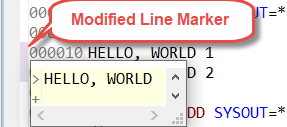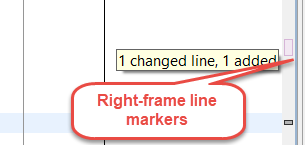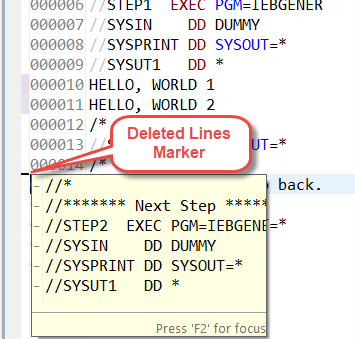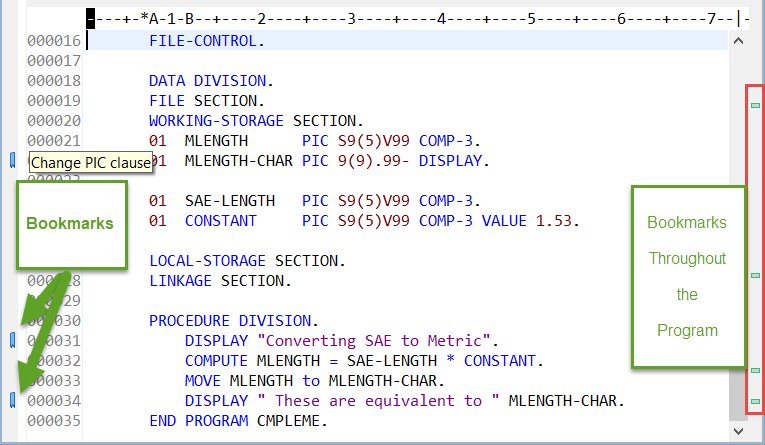IDz Hidden Gems – LPEX Line Mod Annotations
When you make code changes to files – typically COBOL, JCL, or PL/I program source, IDz marks the changed line(s) with light-gray rectangles in the left Annotations/frame area of your editor pane (See Figure 1). This Annotations area is a white vertical bar immediately to the left of the Prefix Area. Note also that the right Annotations/frame area of the editor provides hyperlinks to the changed lines from anywhere in the file – see Figure 2. So?
So this:
- The rectangles serve as a means of identifying (marking) source changes, deleted or added lines
- Deleted lines appear as small underscores (Figure 3)
- Markers persist until you issue a file save (Ctrl+S)
- After a file save you can use Local History to detect line changes in a files
- If you mouse-hover over a change-line marker the original code is displayed (Figures 1, 3)
- When you hover over a marker you can you move your mouse into the yellow rectangle – allowing you to:
- Ctrl+A – select the original line text
- Ctrl+C – copy the original line text
- And consequently paste the text over (replace) the newly added code
So? So this allows you to undo a change to a specific line, reverting the code to the exact text that was there before your modification. Which is decidedly useful when – say – you’ve made changes to; 8, 10, 20 or more lines in a program and you need to undo (just) the 11th change you made without Ctrl+Z’ng the rest of your work.
The same technique:
- Hover
- Move your mouse into the yellow rectangle
- Ctrl+A
- Ctrl+C
…also works for un-deleting a specific block of code.
Finally – you should note that this Marked Lines (undo) dev-technique works in LPEX (all languages), COBOL, PL/I and the JCL editors.