Troubleshooting the Portal configuration
In looking at the troubleshooting section of the Portal 6 infocenter, I ran across a good troubleshooting article.
To reiterate one of the key points in the LDAP setup, you MUST disable global security before running the enable-security task.
“wpsconfig disable-security”
Then validate your LDAP setup with
“wpsconfig validate-ldap-wmmur” (the wmmur is for realm support)
Once validated, run the enable task:
wpsconfig enable-security-wmmur-ldap